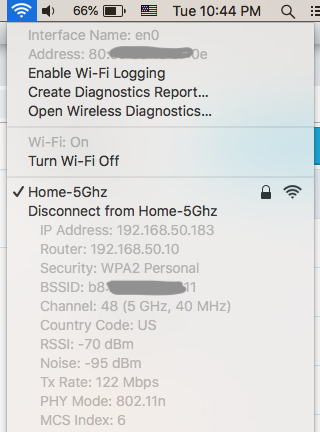Their wedding picture mocked them from the other table,
these two whose minds no longer touched each other.
They lived with such a heavy barricade between them
the neither battering ram of words
nor artilleries of touch could break it down.
Somewhere, between the oldest child’s first tooth
and the youngest daughter’s graduation,
they lost each other.
Throughout the years each slowly unraveled
that tangled ball of string called self,
and as they tugged at stubborn knots,
each hid his searching from the other.
Sometimes she cried at night and begged
the whispering darkness to tell her who she was.
He lay beside her, snoring like a hibernating bear,
unaware of her winter.
Once, after they had made love,
he wanted to tell her how afraid he was of dying,
but fearful to show his naked soul,
he spoke instead of the beauty of her body.
She took a course on modern art,
trying to find herself in colors splashed upon a canvas,
complaining to the other women about men
who are insensitive.
He claimed into a tomb called “The Office,"
wrapped his mind in a shroud of paper figures,
and buried himself in customers.
Slowly, the wall between them rose,
cemented by the mortar of indifference.
One day, reaching out to each other,
they found a barrier they could not penetrate,
and recoiling from the coldness of the stone,
each retreated from the stranger on the other side.
For when love dies, it is not in a moment of angry battle,
not when fiery bodies lose their heat.
It lies panting, exhausted
expiring at the bottom of a wall it could not scale.
— Author Unknown
(copied from How we love by Kay and Milan Yerkovich, Chapter 17, Engage)